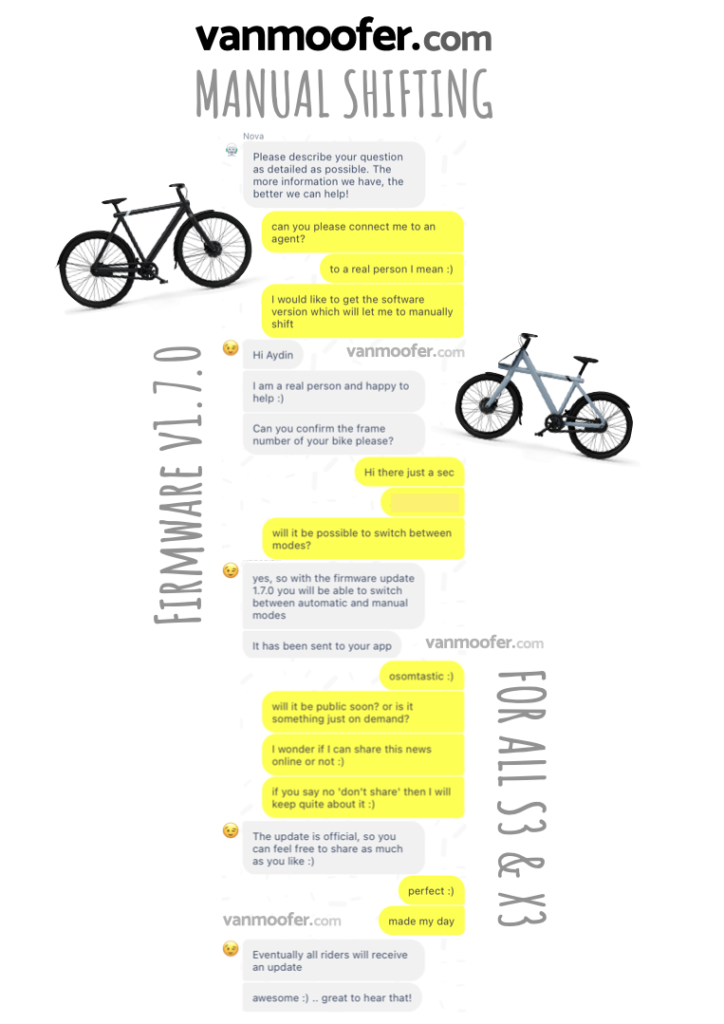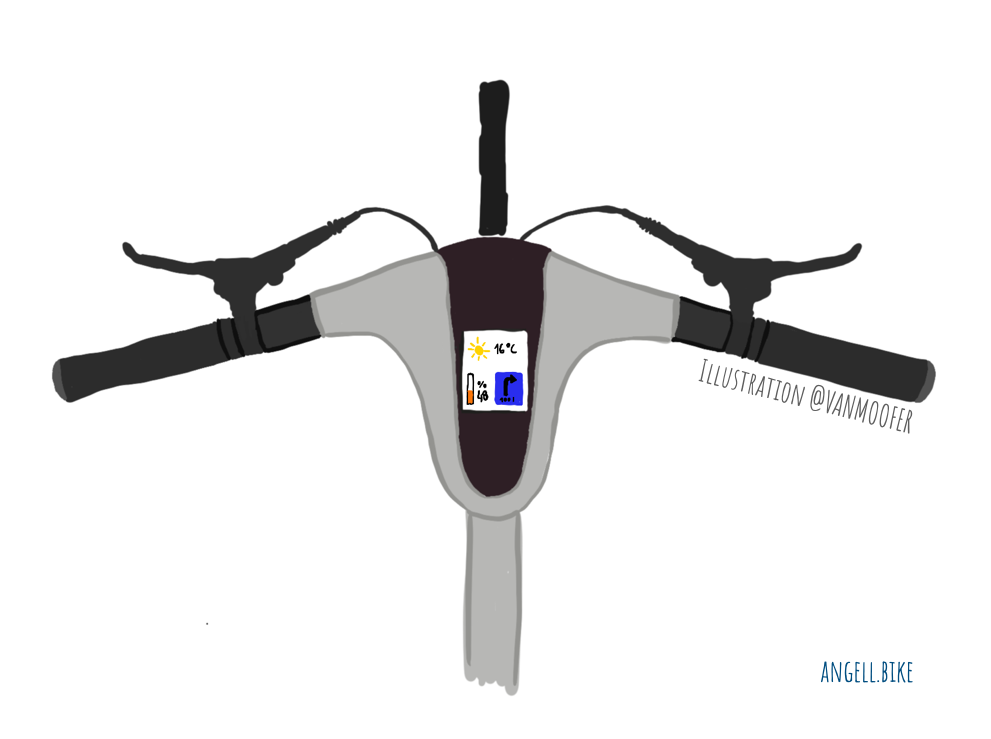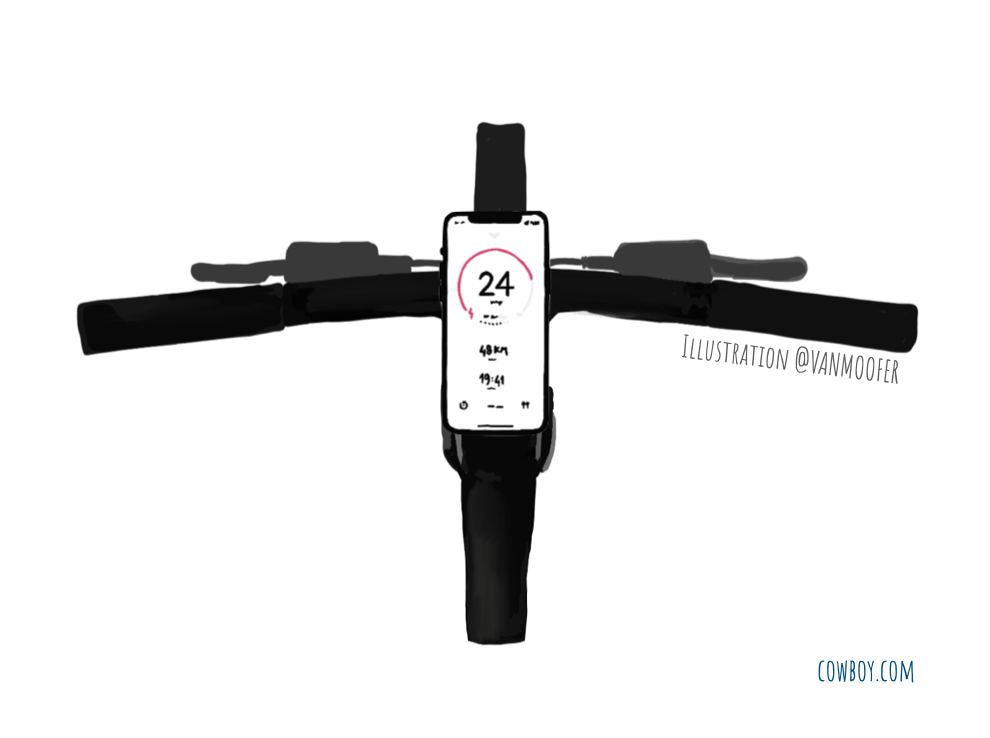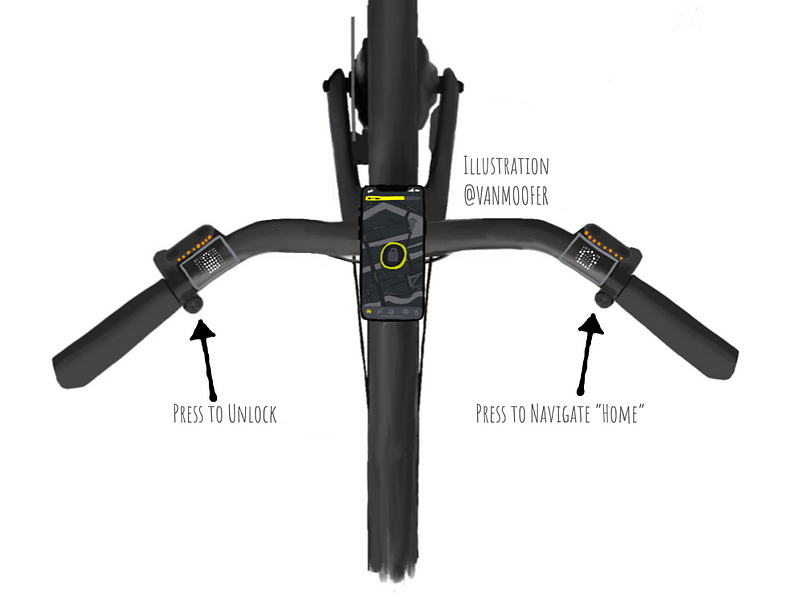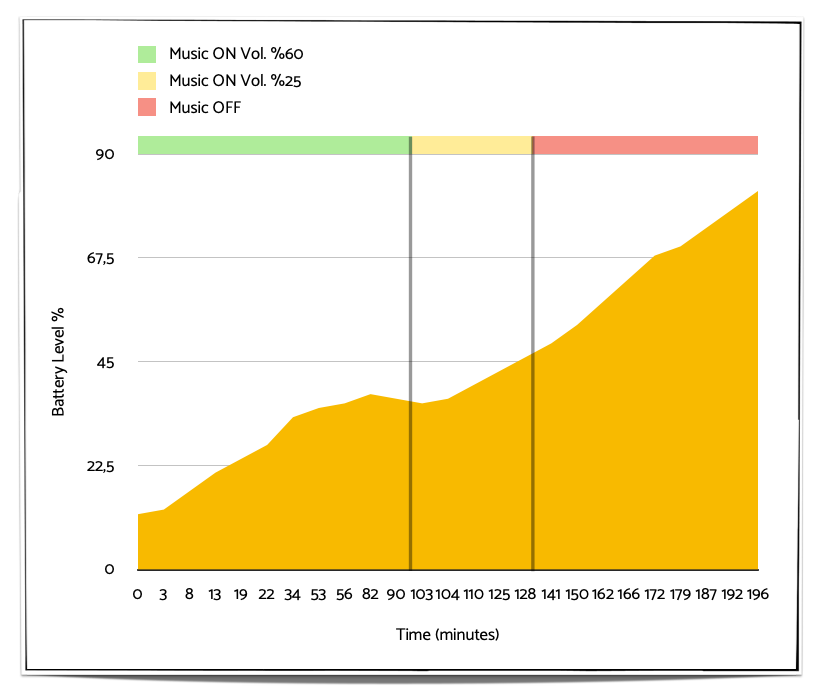Its true S5 has a little smaller frame than the S3 but the ride felt fine.
If you consider buying a VanMoof S5/A5 or S3/X3, use the following discount code during checkout and save €100/$100/£95 on VanMoof accessories & PoM services:
ADV-Y78Q-4S9G-HEM7
Welds: Seems not like the best job from VanMoof but they are bearable and they seem really strong. Insider info; all test bikes have hand weldings but the production S5 & A5 is going to have them done by the robots. So, we may see some improvement there.
Buttons: I didn’t like the touch & feel of the new buttons (somehow the clicks don’t feel that nice like the buttons of S2 and S3) but they are coming with additional functionality. There are 2 additional buttons now. It wasn’t possible during the test ride but with software updates, riders will be able to customize the use of these additional buttons. In the image below, the button under the boost button is used to set the motor support. The halo ring shows the level in blue color (currently at 2).

Halo Rings: In the beginning, I asked myself, hey where is the matrix display? and I wasn’t optimistic about the halo rings. Sometimes it’s not easy to create new habits instantly especially if you are used to something like the matrix display. The cool thing about the Halo Rings is not the way it shows quantity with the number of lights from bottom to top but the new dimension it brings with color. So different colors mean different things. On the right halo ring, you see the color blue, showing the motor support level, the same halo ring in red shows your speed. It will get better in time.
Brakes: The squeaky brakes of the S3/X3 are remarkable. Honestly, I like them, because a soft touch on the breaks, a little squeak would immediately warn the pedestrians in front of me. No need to use the bell. Anyway, it seems like this won’t be the case with the S5 & A5. The brake calipers and pads are the same but the new disks have air channels which would remove the dust away. The brake levers are thinner, they feel fine. Insider info; they may still replace them with thicker ones.
Kick-lock: This is a major update. It is super accurate and feels more secure, the kick lock button is bigger, so your kick won’t miss it. Unlocks, without rolling the bike.
E-shifter: Shifts seamlessly. I tried to test it, by pushing hard on the pedals during/before and after the shifting moments. It handled all, just fine. At least, I didn’t hear any weird cracks or experience any pedaling in the air.
Torque Sensor: You can’t fake the engine anymore 🙂 this was possible with Electrified S2/X2 and S3/X3, you could slowly pedal and the engine would push the bicycle forward. Thanks to the torque sensor, now the bike knows, how much power you need by analyzing the pressure you put on the pedals. This also helps the e-shifter to smoothly change the gears.
Noise: Thanks to the new tensioner system, the bike is quieter while not pedaling but also while pedaling. The motor sounds are similar to the latest generation S3s. During a ride in the quiet neighborhood, I heard once a sinus wave-like sound which I think came from somewhere under the bottom bracket.
App: A custom app was running on the iPhone with many limitations and work-in-progress notifications. I could change the regional settings of the phone but it wasn’t enough to switch to the US mode. The speedo started to show miles instead of kilometers whereas the ‘Reset’ button (to switch the bike’s region) didn’t appear.

Engine/Boost: Has stronger acceleration, the torque sensor works too but needs testing on hilly ground, will do it in September. Holding the boost made the bike accelerate up to 30 km/h then it was also not that hard to keep up the speed around 30 km/h. Well, this may not be the case for the deliveries since the software I mentioned above is custom. I got some info that the boost will make the bike accelerate more than 27 km/h (in the EU).
Smart Cartridge: Comes with 8GB storage compared to S3’s 1GB. Apparently there are some big plans with ride and environment (air quality, temperature, etc) data.
Accessories: will be available at the end of 2022.
Kickstand is also not final.
After the conversations I had yesterday; VanMoof built a bicycle that is much easier to service in comparison to the previous generations, especially S3/X3.
Every single part of the bicycle is re-engineered to be easily accessible and replaceable by the bike doctors. Meanwhile, they made the parts cost-effective, less complex and more reliable for the rider, not only as a whole echo system but also piece by piece.
I am expecting the bikes to be geofenced meaning; goodbye to US mode (for the riders in EU). The main reason is the warranty claims from owners in EU who were using either US or Developer mode.
They say this will dramatically decrease the time spent on the bike fixing. Less time means less costs.
S5/A5 looks also quite exquisite, on top of its visual design, it comes with all those technological advancements like new tracking systems, sensors, software and security, as well as modular, robust, easily serviceable parts. If you also have time to wait then go for the S5/A5.
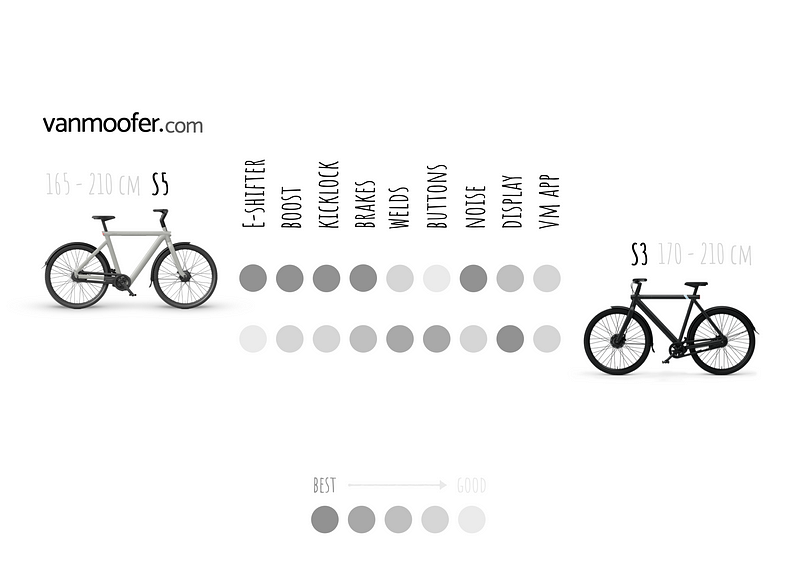
If this article helps you with your buying decision, please consider visiting vanmoofer.com for available discount codesbefore completing your order. Subscribe to VanMoofer on Medium, and follow our social channels on Instagram & Twitter.
About VanMoofer: Blending technology and design for e-mobility is the motivation of this blog. If you want to know more about new perspectives and ideas in this context, subscribe to VanMoofer on Medium.
Follow us on Instagram and Twitter.
You can check suitable VanMoof-Gear & support us with a cup of coffee ☕️.
🚲 Last but not least, if you consider buying a VanMoof S5/A5 or S3/X3, use the following discount code during checkout and save €100/$100/£95 on VanMoof accessories & PoM services:
ADV-Y78Q-4S9G-HEM7
Visit our website: vanmoofer.com